Network Cell Info Paid & Lite
Export Database Formats
Network Cell Info has the capability of exporting the measurements taken in different database formats.
Exporting happens by pressing the checkmark button in the Map Tab of the app. The common formats are 6 and shown below, and also there are 2 formats available only in the Pro subscription of the paid app.
In the app, you can choose the database format by going to the app settings -> database.
CMWF v.1.1
This is a csv-type database, with header (row entry):
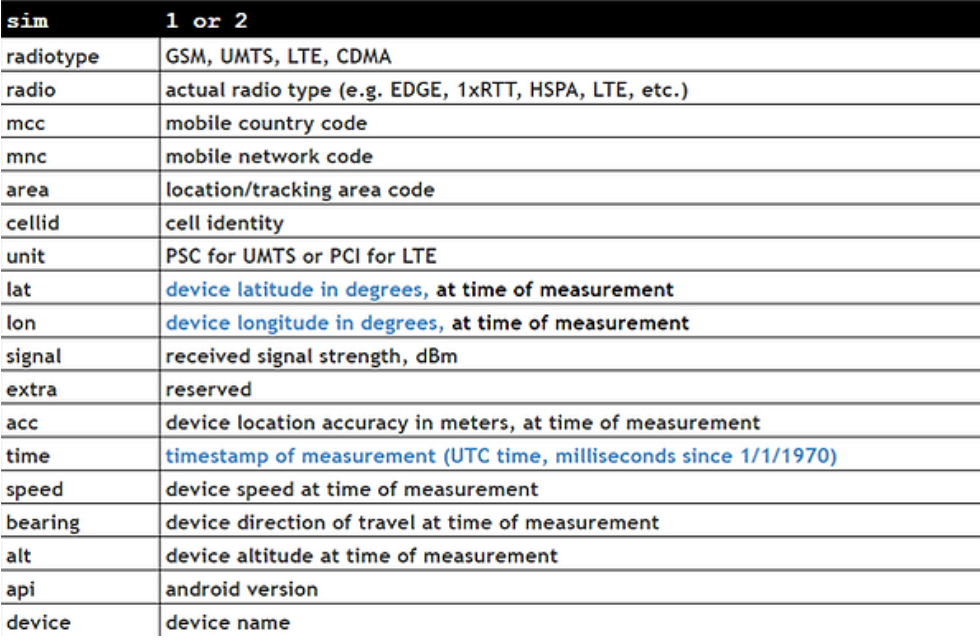
Table Reference Links
lat
long
timestamp of measurement
OpenCellID csv
This is a csv-type database, with header (row entry):
mcc, mnc, lac, cellid, lat, lon, signal, measured_at, rating, speed, direction, act, ta, psc, tac, pci, sid, nid, bid
See more details in OpenCellID.
CLF v.3
This is a csv-type database, with header (row entry):
mcc+mnc;cellid;lac;rnc;lat;lon;ratio;data;rfu
KML 2.2
Keyhole Markup Language. You can see more details here by Google developers.
Legacy
This is our legacy format, a csv-type database, with header (row entry):
sim: radio | mcc+mnc | area | cellid | [ unit | ] | signal | lat | lon | time

